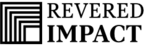Choosing the Right POS Software: Streamline Your Business Operations
A reliable point-of-sale (POS) software is essential for managing sales, inventory, and customer interactions efficiently. Whether you run a small retail shop or a large restaurant, the right POS system can streamline operations, enhance customer experience, and improve overall business performance.

Navigating POS Software: Key Features and Top Providers
POS software has revolutionized the retail, restaurant, and hospitality industries, making transactions smoother and more efficient. In this article, we’ll delve into the essential aspects of POS software and highlight some leading providers in the market.
Understanding Security and Payment Compliance in POS Software
One of the primary concerns with any POS system is security. Modern POS software is designed with advanced security measures to protect against data breaches and fraud. These systems should also comply with payment card industry data security standards (PCI DSS) to ensure safe and secure transactions. Regular software updates, end-to-end encryption, and tokenization are among the techniques used to enhance security.
Integration with Other Business Tools
POS software is no longer just about processing transactions. Today’s systems can integrate seamlessly with other business tools, such as inventory management, customer relationship management (CRM), and even email marketing platforms. This integration enables businesses to manage multiple operations from a single platform, increasing efficiency and productivity.
Customizing POS Software for Your Industry
Different industries have varying needs, and POS software should be customizable to meet these needs. For example, a restaurant might require a POS system with menu management and table tracking features, while a retail store might need robust inventory management and customer loyalty programs. Therefore, it’s crucial to choose a POS software that can be tailored to your specific industry requirements.
Cloud-Based vs. On-Premise POS Systems
There are two main types of POS systems – cloud-based and on-premise. Cloud-based systems store data on the cloud and can be accessed from anywhere with an internet connection. They often have a subscription-based pricing model. On the other hand, on-premise systems store data on local servers and require upfront hardware costs. Both have their pros and cons, and the choice depends on your business needs and budget.
Key Features to Look for in POS Software
- User-friendly interface: The software should be easy to use and require minimal training.
- Inventory management: It should help track inventory levels and alert when stocks are low.
- Security features: Look for advanced security measures like end-to-end encryption and tokenization.
- Integration capabilities: The software should integrate with other business tools like CRM and accounting software.
- Customer support: Choose a provider that offers reliable customer support, preferably 24/7.
Top Providers of POS Software
- Square: Known for its simple pricing model and user-friendly interface. Offers features like inventory management, employee management, and customer loyalty programs. Based in San Francisco, California.
- Shopify: Offers a comprehensive ecommerce platform with integrated POS software. Ideal for businesses that sell both online and in physical stores. Based in Ottawa, Canada.
- Toast: Specializes in POS systems for the restaurant industry. Provides features like menu management, table tracking, and online ordering. Based in Boston, Massachusetts.
- Clover: Offers customizable POS systems with features like inventory tracking, employee management, and customer loyalty programs. Based in Sunnyvale, California.
| Provider | Location | Key Features | Estimated Price |
|---|---|---|---|
| Square | San Francisco, CA | Inventory management, Employee management | $60/month |
| Shopify | Ottawa, Canada | Ecommerce platform, Inventory tracking | $79/month |
| Toast | Boston, MA | Menu management, Table tracking | $69/month |
| Clover | Sunnyvale, CA | Customizable, Employee management | $39/month |
Please note that all prices mentioned are estimations and for accurate information, we recommend conducting your own research and visiting the providers’ websites directly.
When choosing a POS software, consider your business needs, budget, and the software’s features and integrations. It’s also vital to consider the provider’s reputation and customer support.
In conclusion, POS software can significantly enhance your business operations, improving efficiency, and providing valuable insights. By understanding key features and evaluating different providers, you can find the perfect solution for your business.